Images can make your presentation rock. They can also bankrupt you. For example, the 500lb Silverback Gorilla of the image-being world is iStock and they start at £7/image for the absolute basics. For the (over-used) image of a woman looking out of a window while holding a coffee, it’s £20. Two of three of those at a time and you’ve soon got a serious bank-balance-attack.
On the other hand, if money is no object there a solid place to start. You could also check out ShutterStock, but you’ll need deep pockets. I’ve just found an image I like but it’s over £300… so back to the drawing board!
If you’re looking for free alternatives for you presentation images…
The obvious starting point is Google image search, with your images filtered by licence. That last bit is important – you can’t just go around downloading things just because you find them online. Well, you can, but it’s not necessarily legal! I’ve found two problems with this. The first is that there are very few images of the kind of things I want to show on a commercial licences. The second is that even Google says that their licence-filtering isn’t perfect. Caveat emptor – and I’ve got stung by this personally!
The second obvious starting point is your own smartphone. You might be amazed at what you can pull off, especially if you’re nerdy enough to lean into editing software. If you’re that nerdy you’ll have your own personal preference and so I’ll not go through them here. FWIW, I use Pixelmator Pro on my Mac. It’s idiot-proof but it’s close, and it’s very powerful.

Coming up on the outside fast, is AI. My results with AI have been mixed. Canva, for example, often draws people with the wrong number of legs! Oh yeah, she’s also supposed to be doing a pole-vault.
Having said that, I’ve been experimenting recently with a text-to-image AI, which is totally free with no sign-up required (as of July 2025) called Perchance. Sadly even that responds to instructions to “a man doing the pole-vault at an athletics meeting. He is going over the bar successfully. Behind him we see a large crowd” what we get is more of a pole-dancer!
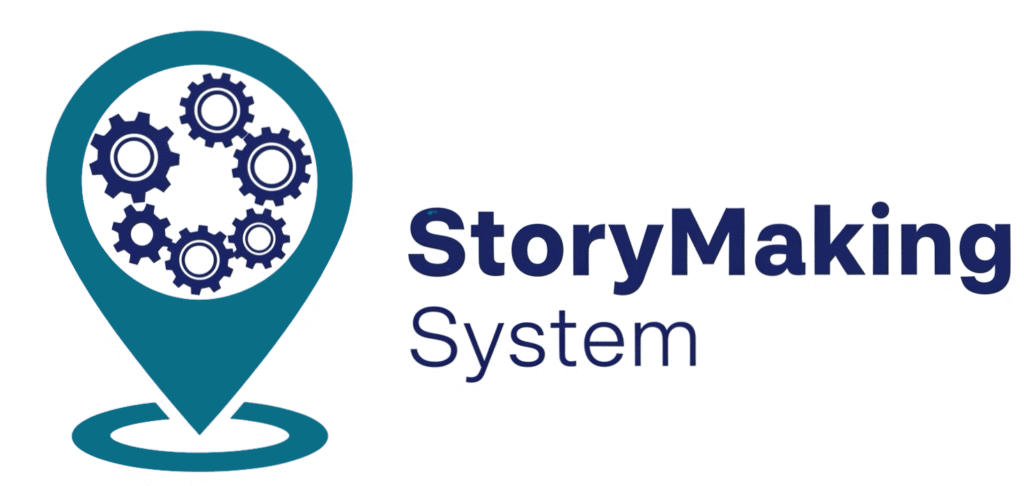
So for now, let’s write of AI for the complicated stuff!
Having said that, I won a fight with GPT (eventually!) to create this logo for my StoryMaking system, and I’m using it a lot in my marketing for things like the Speakers Sprint Week. I found it to be a frustrating process, best done with plenty of time on your hands and a bottle of wine beside you, but it can work in the end. Eventually.
You can, of course, draw it yourself. Even PowerPoint can be used to create relatively complex drawings if you’ve got the time and energy. I haven’t. Life’s too short.
If you’re looking for cheap options for you presentation images…
This is where the rubber meets the road, for me. Like all good presenters, I use a lot (and I mean a lot!) of images in my presentations. There are a number of places you can just go to, search, and download your favourite options. Technically they’re free, but I like to at least make a donation to the greater of the value of a coffee!
In no particular order then…

Pixabay.com. Here’s my starting point water molecule from there. For something as simple as this I’m better of drawing it myself but when I want something more complicated Pixabay starts to shine. Every single one of the images in my latest book (StoryMaking) is taken from there. (Ironically, the front cover image is an AI.)

How about this image? You might know your laboratory doesn’t look like this, but for illustrative purposes it can work very nicely.
For me, there are two big advantages to Pixabay other than pics costing nothing/a coffee. The first is that you can get a range of sizes. If you’re publishing online you don’t need the huge versions, so save download times by taking one of the smaller options. Sizes go up to over 3000 px by 2000 px.

The second is the it integrates (almost) seamlessly with Canva, which has a range of editing options built in. For example it’s taken me only seconds to make a simple change such as removing the stuff I don’t want…
On the occasions when Pixabay lets me down, I move on to Pexels.com. It’s much the same deal here as for Pixabay… but personally I’ve found this to be a lot more helpful for videos. In particular, for my big “showy” presentations, for example, I’ve got flames running along the bottom of my screen.
One note of caution here! Both Pixabay and Pexels have sponsorship from iStockPhotos. The adverts are embedded into the flow of images you can download. If you’re paying attention it’s easy to spot, but make sure you are paying attention. If you accidentally try to download a pic from iStockPhotos you’ll be charged for it. If you know what you’re doing that’s fine, but just keep an eye open.

While we’re going through the list, check out Unsplash: https://unsplash.com I don’t use this one as much personally, but looking at it today, I don’t know why – there are some great ones there. There’s also a lot of AI-generated stuff on Unsplash, which might just allow you to find some stuff that you’d not find in a traditional image.
And check out Burst. Burst is part of Shopify, so check out the usage licences. (https://www.shopify.com/stock-photos) The ones I’ve seen allow you to use for free, but I can’t promise that this applies to all the images there.
Lastly, for now, check out FreePic:https://www.freepik.com All they ask is attribution – if you pay for the images you don’t even need to do that!
If none of those sites have what you need, you can get one drawn of course. That tends to be expensive, but this is where Fiverr comes in. (https://www.fiverr.com). You can’t literally get anything done for a fiver, but it’s pretty close. If you’ve got any budget at all, this is a great option. Essentially it works because money has different worth in different parts of the world. $5 to me isn’t much, but to some people it’s a day’s worth of food. I’m not defending the way the world works that creates this situation but the options for a win-win are pretty cool.
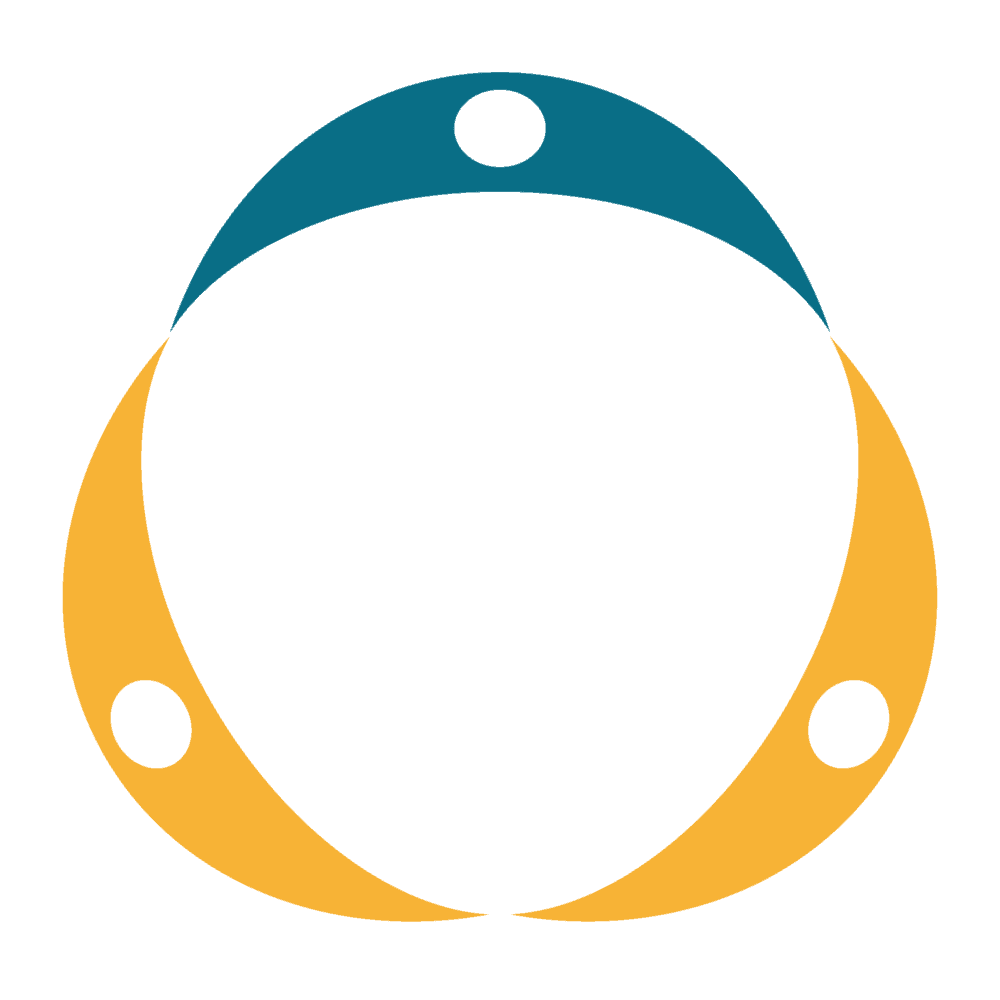
(I’ve always made a point of tipping carefully too.)
The logos for the very website were created in a couple of days using this process. You might not like ’em, personally, but they work! What’s more, they’re unique and you can get them in a variety of formats, so that you can then edit them yourself if you want to.
Summary
No excuse now. 😉 Get those images sorted. Trust me, your presentations’ audiences will thank you for it.
Actually they won’t because people aren’t like that, but they should!